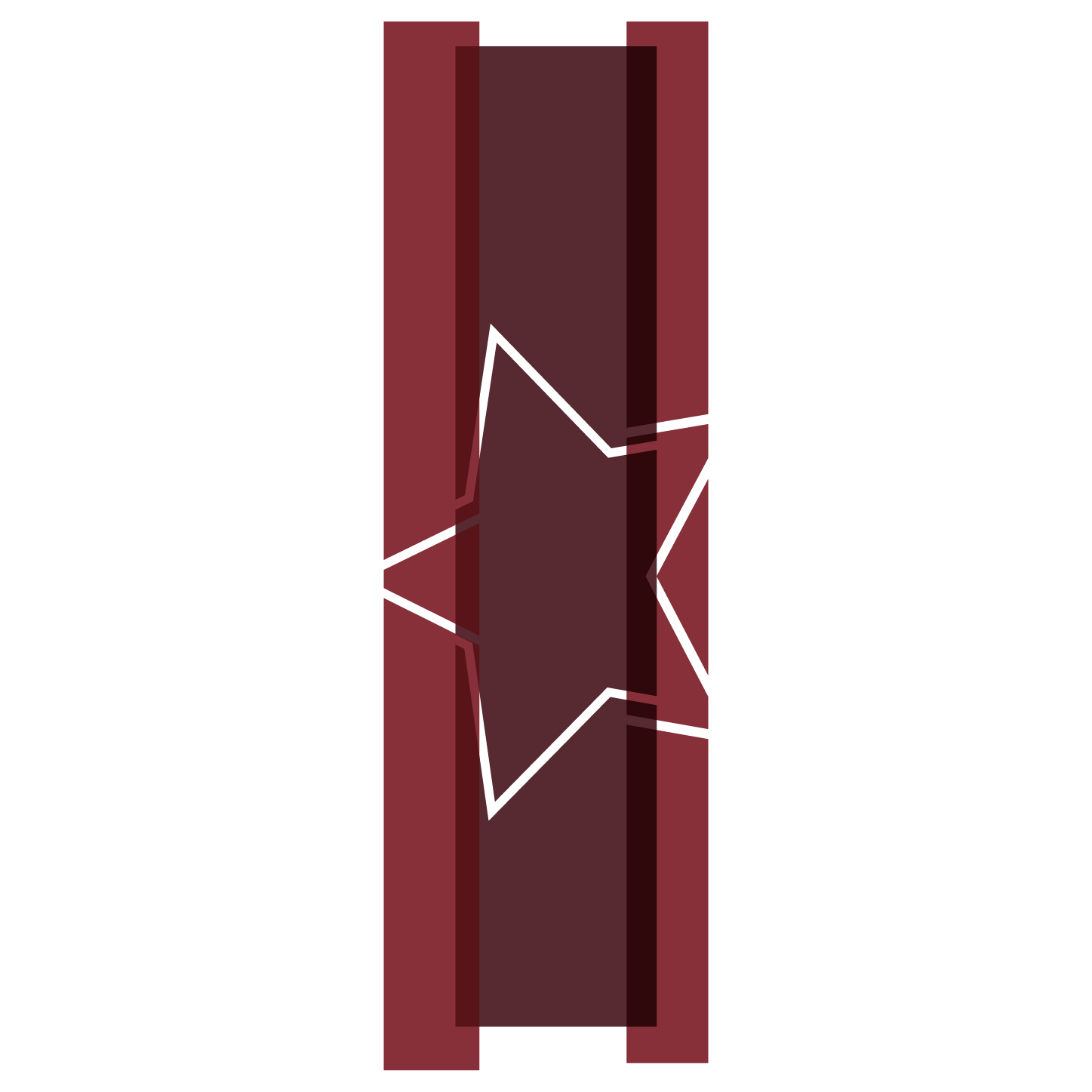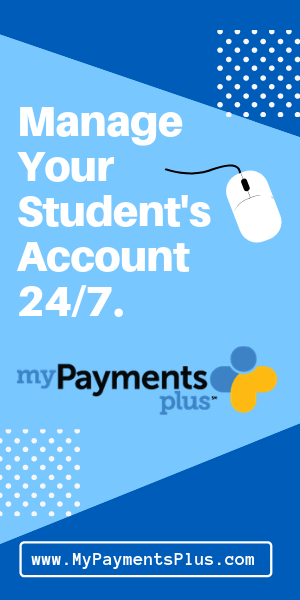My PaymentsPlus (MPP) - School Fee Service
The District has a fee pay and food service software system called MyPaymentsPlus.
Follow the directions to set up a new family account, pay fees, and add money to your student’s lunch account. Please note that you will need your child's student identification number to set up your MyPaymentsPlus account. The number can be found in Campus Portal, but the quickest way for returning students is to ask your child for that number.