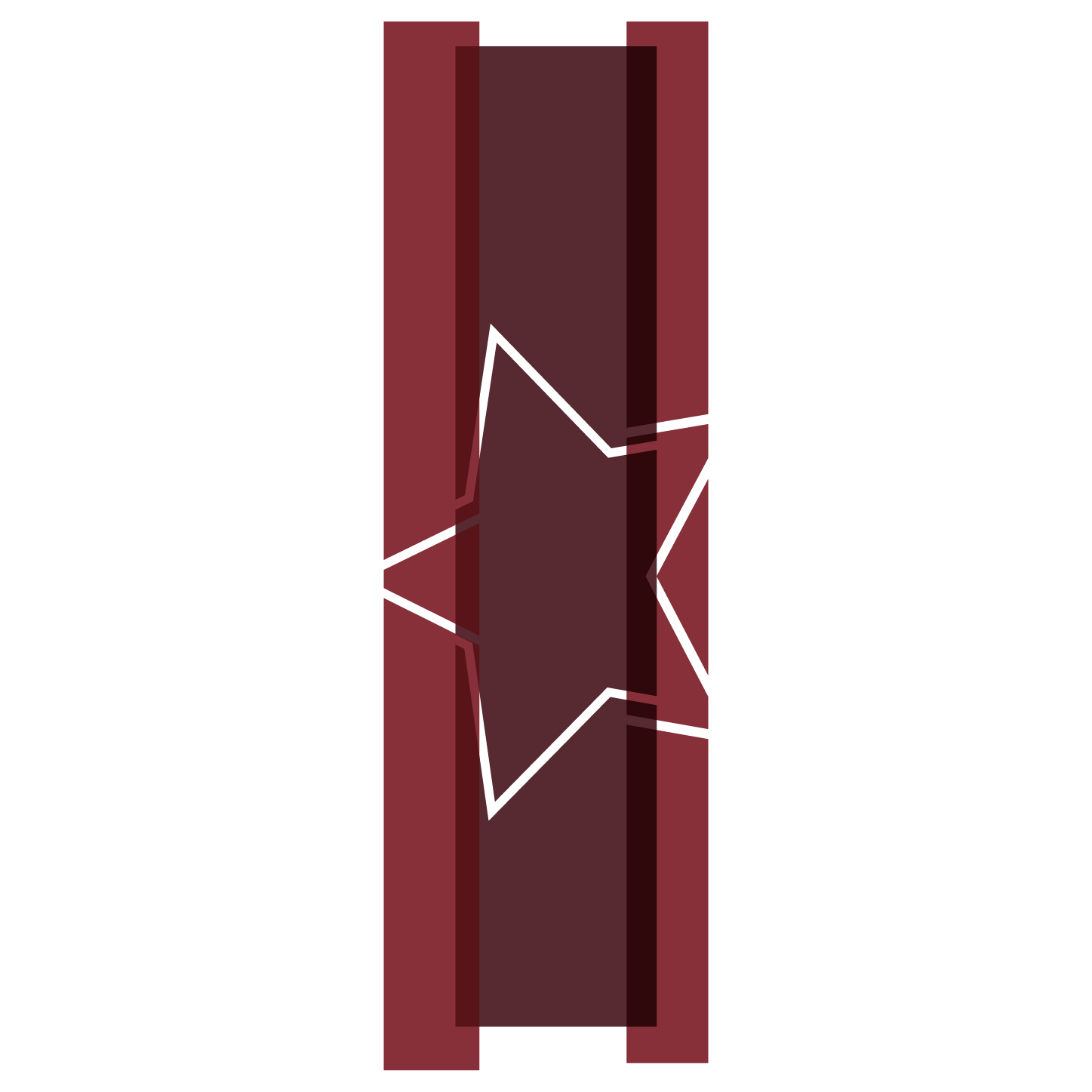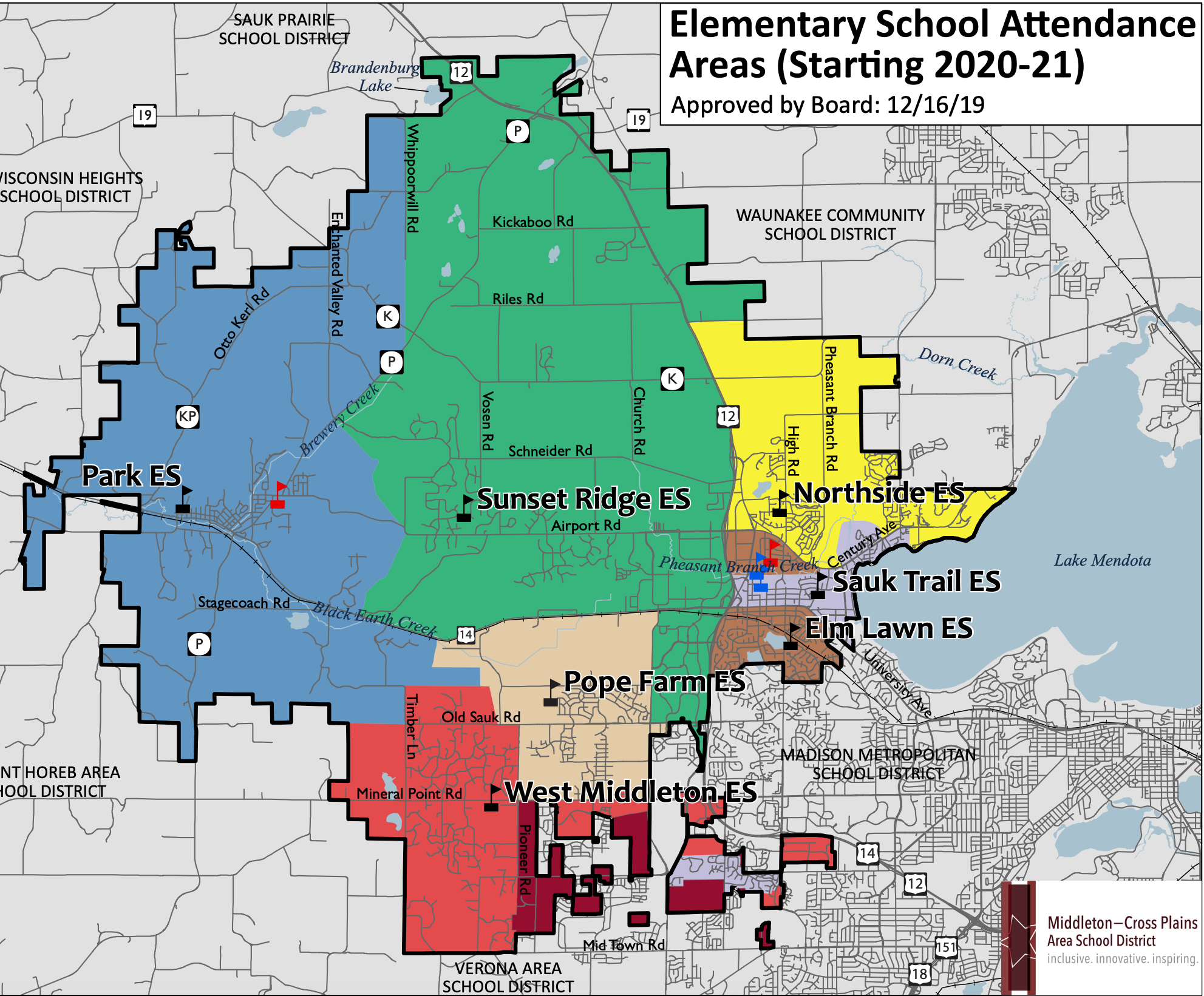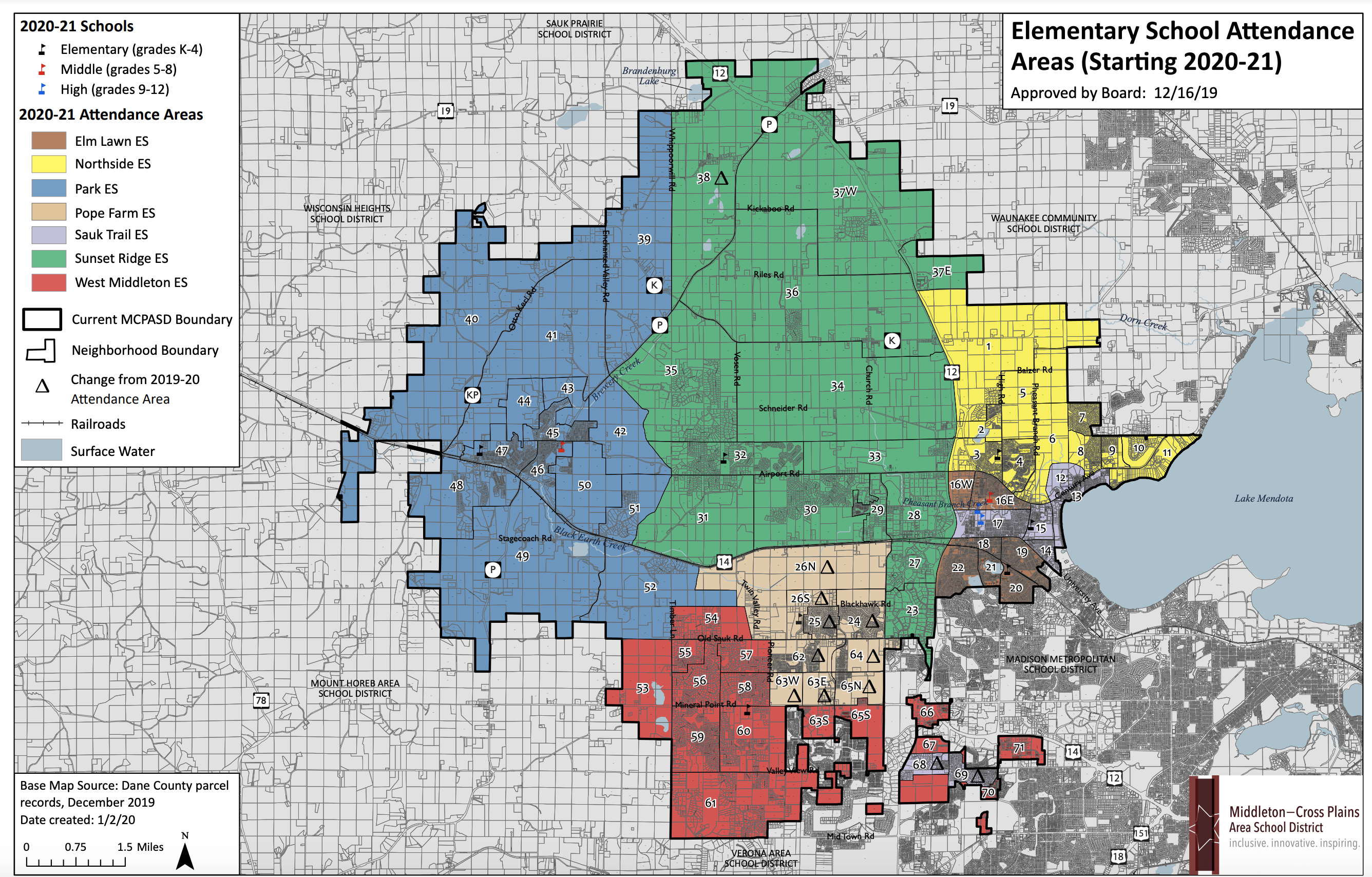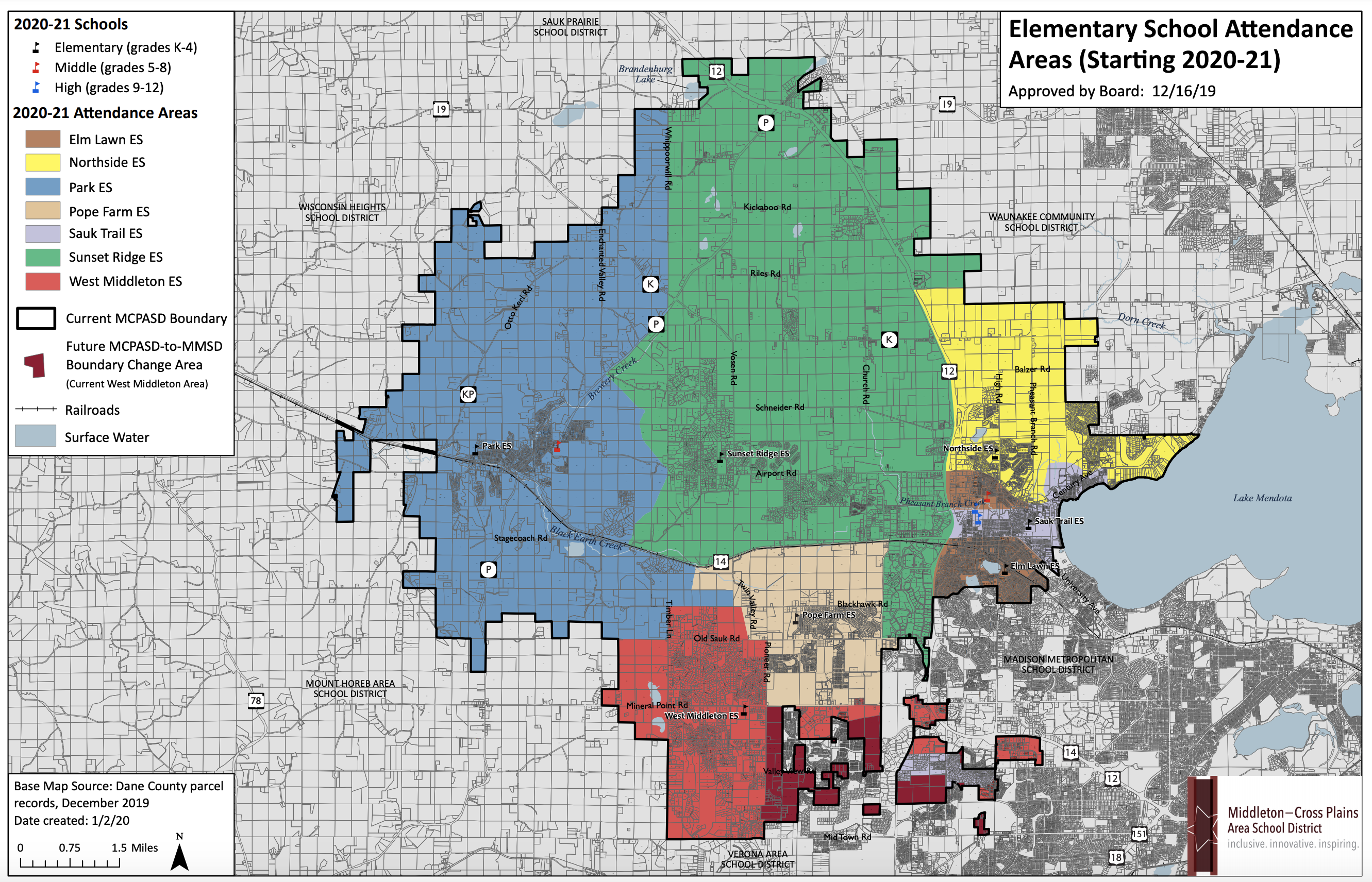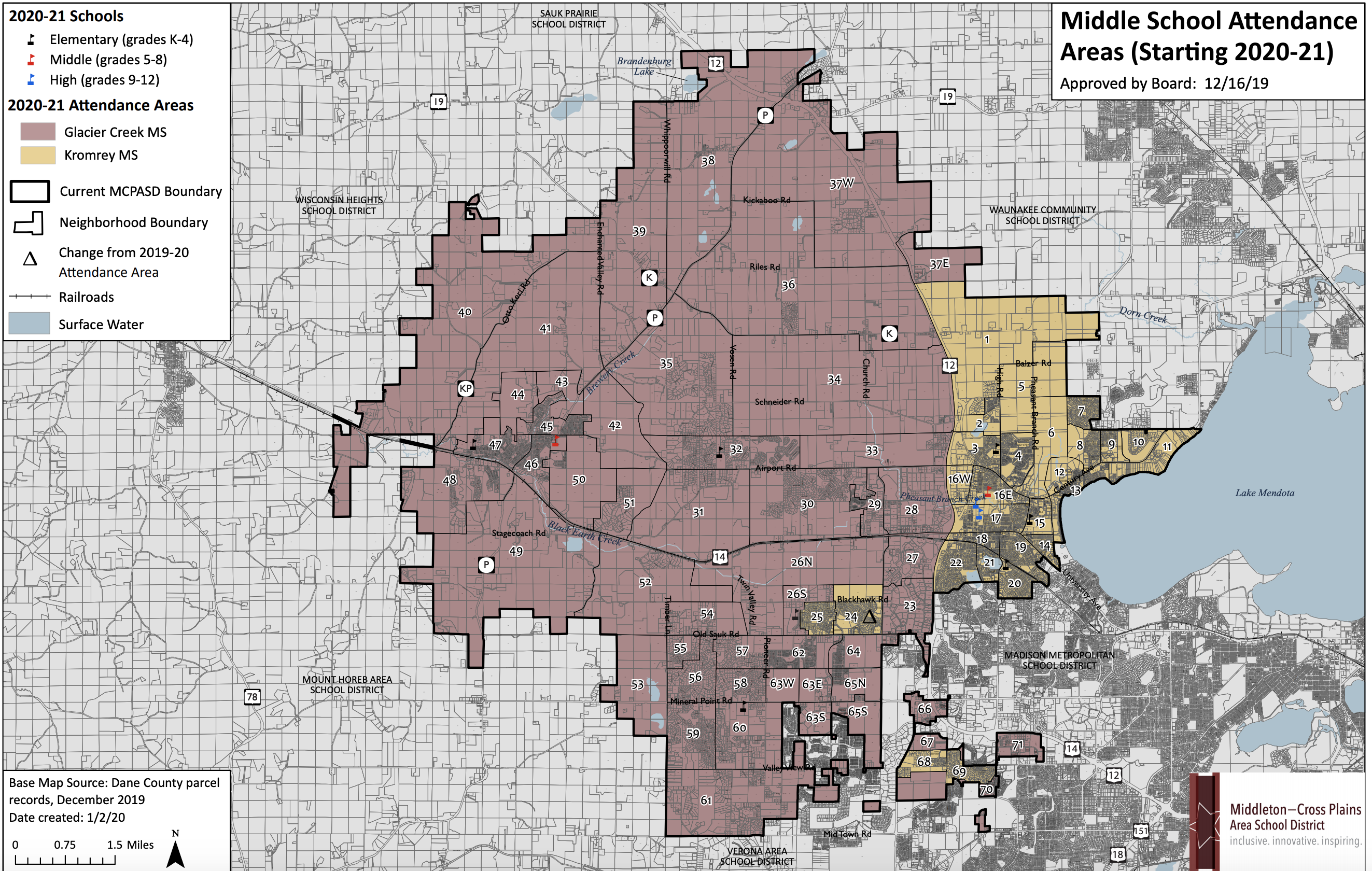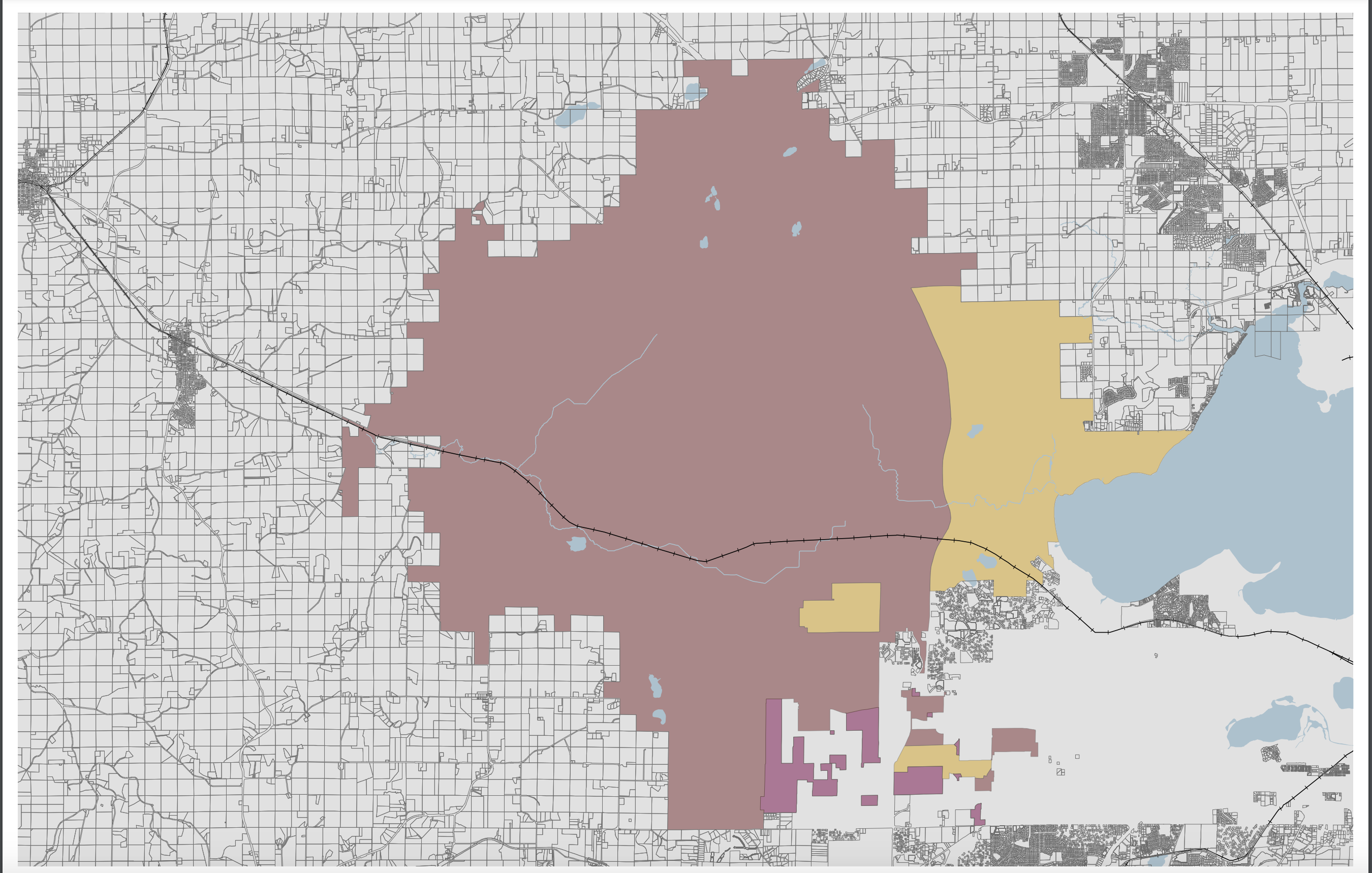Boundaries & Maps
Disclaimer: While we strive to make every effort to ensure the accuracy of our information, this information alone should not be relied upon for decisions such as purchasing or leasing a residence. All information is believed to be accurate but is not guaranteed to be without error. The Middleton-Cross Plains Area School District assumes no responsibility whatsoever for direct, indirect, special, consequential, exemplary or other damages.
Looking To Move To The Area?
Visit Access Dane to view Dane County's interactive online map and see if your property is likely located within our school district boundaries.
Instructions
Type your address into the 'Find address or PIN' search field on the upper left side of the page. A red pin will appear on the map in that location.
If you don't already see school districts in different colors, click [Map Layers] on the upper right side of the page, click the blue 'Boundaries & Districts' icon, and check the box next to School Districts from the drop-down menu.
Zoom in or out as needed using the + and - signs on the upper left side of the page, your mouse, or other options you're familiar with.